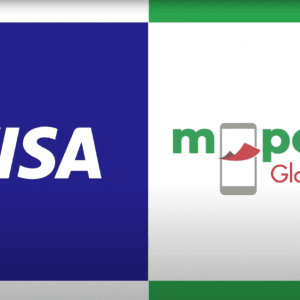Safaricom recently launched the much-awaited GlobalPay Visa Virtual Card for international online payments. Like a fisherman, I cast my net in the international market sphere for a fishing expedition. I bought a book on Amazon for my Kindle App library.
In a few seconds, I received an alert tone on my phone that the transaction had been successful. It was fast and seamless. Impressed, I decided that I would use the card often, especially when paying for OTT (over-the-top) services. OTT is a media service, e.g. film content, that is offered directly to users through the internet.
Be that as it may, I noticed that there was a 3.5% forex spread. Whether that is expensive or not is up for debate.

This new feature on the M-Pesa App is a game-changer, for lack of a better word. It opens up the global marketplace to the unbanked M-Pesa users. And, to M-Pesa users with no other payment options to access the international market. The partnership with Visa has made it possible for M-Pesa users, banked or unbanked, to leverage the visa global network. Visa-branded debit and credit cards can transact in more than 200 countries.
To secure the cashless payment, the Virtual Card has a dynamic CVV with a validity period of 30 minutes. Also, the card details can only be unlocked by the use of a secret M-Pesa pin. In other words, it has good security features.
Owing to the fact that the Virtual Card is linked to M-Pesa account, it is subject to M-Pesa limits of Ksh 150,000 per transaction and daily limits of Ksh 300,000.
Here’s how to activate the card via the M-Pesa App;
- Click on the “Grow” option.
- Click on GLOBALPAY
- Choose the colour and image for your card.
- Click on CREATE CARD.
N/B: You can also activate it by dialing *334# then selecting option 6 (Lipa na M-Pesa) followed by (M-Pesa GlobalPay).


Also Read: How a Money Transfer System Really Helped Kenya’s Poor